We are specialists in building digital products that require blockchain implementation.
We are specialists in building digital products that require blockchain implementation.
These guidelines will help us define and build a consistent brand presence and experience across the world.
Use the assets below for your press-related needs. If you have any questions reach out via our contact form.
The following is a series of statements that shape the foundation for the Shard Labs Brand. It should be the single point of origin for brand building.
To be the onramp for millions of people to join the Web3 revolution by providing incredible technology that is:
A world where people have control over their data, money, and power of governance.
We are inclusive, human, and fun. As our tech reaches the stars, we remain down-to-earth. Think: Human, Inclusive, Friendly, Warm, Approachable, Community-Driven
Everything in Blockchain is complex. We’re here to make it feel easy. We simplify. We clarify. Think: Clear, Simple, Usable, Easy
We cover our bases. We’re building the foundation for a new world. We don’t skimp on the amenities. Think: Well-documented, Well-supported, Functional, Scalable, Fast
We seek to understand each other, feel the pain, and see things from new perspectives. Think: Human, Understanding, Caring
We believe that dealing with people’s money and data is serious business. We prioritize security. Think: Trustworthy, Technically Superior
Confident, not arrogant
Enthusiastic, not silly
Professional, not dry
Optimistic, not bullish
Correct usage of the Shard Labs logo is essential for consistent brand communication. Please check twice to ensure you’re using the correct logo.
Download all logosUse in all horizontal contexts.
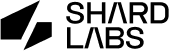
Use this in more vertical contexts

For token, social or accent.
Use in all horizontal contexts.
Use this in more vertical contexts

For token, social or accent.
As an integral part of our brand, the following font family should be used. These typefaces are our unique handwriting and add emphasis to the personality of our identity. Like our code, our brand typefaces are also Open Source for maximum accessibility.
Download fonts ABCDEFGHIJKLMNOPQRSTUVWXYZ
abcdefghijklmnopqrstuvwxyz
1234568790,.;'[]-=+{}!@#$%^&*()
The primary Shard Labs palette is simple and neutral. Blacks, whites, and warm grays. These colors represent the Shard Labs Infrastructure.

Hex: #000000
RGB: 0, 0, 0

Hex: #091012
RGB: 9, 16, 18

Hex: #707070
RGB: 112, 112, 112

Hex: #A3A3A3
RGB: 163, 163, 163

Hex: #F8F8F8
RGB: 248, 248, 248
Accent colors should be used sparingly. These accent colors represent the beauty that is created on top of the Shard Labs Infrastructure.

Hex: #E33E10
RGB: 227, 62, 16

Hex: #256955
RGB: 37, 105, 85

Hex: #0F4444
RGB: 15, 68, 68

Hex: #96919D
RGB: 150, 145, 157
Gradients are an essential part of creating the Shard Labs atmosphere. They should be used subtly and consistently.

Create a narrow ellipse and rotate it. Choose two, and only two, colors from the accent palette above. When in doubt, refer to the recommended combinations below.
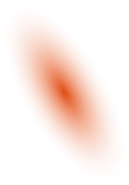
Depending on the size of the ellipse and the software you’re using, set the blur anywhere between 100-200 pixels.
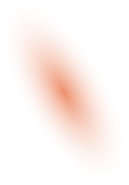
Set the opacity of your ellipse to 25%. In some cases, gradients can be used at 50% opacity. But the goal is to be subtle.
The gradients can be used in the midst of a layout


Use the gradient to subtly define the edges of a content area.
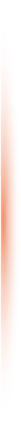
Use the gradient to subtly define the edges of a content area.
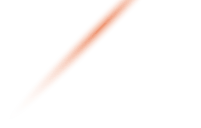
Use the gradient to subtly define the edges of a content area.